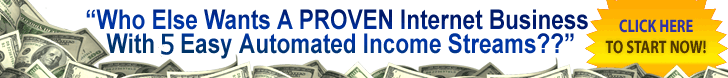These are super easy to pull off, yet so effective you’ll be kicking yourself for not using them sooner…

LinkedIn: See Restricted LinkedIn Search Results
When you search for people on LinkedIn, you might not see the search results you’re looking for. This is because results can be restricted based on your membership level.
But there is a way around this…
The majority of LinkedIn profiles are indexed on Google.
Thus all you have to do is search Google to find what you’re looking for, like this:
Site:linkedin.com “name of person”
And let’s say you’re looking for social media managers in New York. Type this into Google:
Site:linkedin.com//pub “social media manager” New York
Now you can find the information LinkedIn is hiding from you.
Sweet!
Twitter: Send Tweets Longer Than 140 Characters
No, I don’t mean send readers to another site to see what you have to say. We’re going to keep our readers right there on Twitter by doing this:
Send out your tweet just like normal, ending it with a (…) or a cliffhanger.
For example,
“Did you know you can send out a Tweet that’s longer than 140 characters? First you tweet like usual. Then…”
Reply to your own tweet from your own stream. Seriously. Remove your @name so you don’t look like you’re talking to yourself (which would be weird!) Like this:
“…you reply to your own tweet in your Twitter stream. Remove the mention of your name and finish your tweet.”
Visitors see either tweet in your stream, click on ‘view conversation’ and see the full length tweet.
Facebook: Reduce Attack Posts and Salty Comments
The Internet can be a rowdy place, especially in social media. But if you go to the Page Moderation section of Page Settings, you’ll get some relief.
Simply enter common inflammatory words such as “unlike,” “clickbait,” “idiot” and so forth. Then when a banned word is used, the comment will be hidden from the general public.
The comment still appears to the person who left it who is none the wiser. And their friends will be able to see it as well, but no one else.
You can also hide comments from trolls after they’re posted. The troll will still see the comment, so unless he compares his account with someone else’s he’ll never know the comment is hidden.
And it’s better than deleting the comment and banning the troll, since they’ll then email you and complain you’re stepping on their freedom of speech.
YouTube: Research What Viewers Want
It can be difficult to move viewers off of YouTube and onto your website. But now you can use YouTube cards to poll your audience and find out what they really love.
Ask the right questions and you’ll discover what will make them go to your website and opt-in to your mailing list. Then simply present them with the strong call to action they need, and they’re yours.
Any Social Media Platform: Vastly Increase Your Social Media Followers
Share for Share or Shoutout for Shoutout (S4S) is basically forming mutually beneficial partnerships with other people in your niche.
You post each other’s content with a reference back to them. Sort of like emailing your list to tell them about another email marketer (also called a solo ad) only it’s done reciprocally on social media. And it costs nothing because you are doing it for each other.
But what if you’re new to the platform? If you have social clout on other platforms, you might do a cross promotion in which you promote them on your established platform and they promote you on your new platform. And the best thing about this technique is it works on any social media platform, including Twitter, Facebook, LinkedIn and so forth.
There you have it – 5 genuine social media hacks that can make a real difference in your marketing. Pick your favorite and start using today.